Connecting FileMaker Pro and MySQL Database with MySQL ODBC driver
 FileMaker Pro is compatible with MySQL databases which makes it possible to merge the system with any other web platform based on PHP/SQL including Word Press?
FileMaker Pro is compatible with MySQL databases which makes it possible to merge the system with any other web platform based on PHP/SQL including Word Press?
Connecting FileMaker Pro and MySQL Database with MySQL ODBC driver
 FileMaker Pro is compatible with MySQL databases which makes it possible to merge the system with any other web platform based on PHP/SQL including Word Press?
FileMaker Pro is compatible with MySQL databases which makes it possible to merge the system with any other web platform based on PHP/SQL including Word Press?
You have a 64 bit operating system, which usually comes with a more modern equipment, and specially a 64 bit server OS, which is most likely to be the case, and you need to install an ODBC driver that would work with a 32 bit application such as FileMaker Pro.
If you install a 64 bit ODBC driver, it will be listed and configurable in “ODBC Data Source Administrator” (Start\Control Panel\All Control Panel Items\Administrative Tools\Data Source (ODBC)), but it will not be able to work with FileMaker Pro (or any other 32 bit application).
On the other hand, if you try to install the 32 bit driver, the system will not recognise it, and it will not appear in your default Data Sources (ODBC) inside the control panel, so you will not be able to configure it and connect to MySQL.
THERE IS A SOLUTION TO THIS PROBLEM – In many places you will read that this is IMPOSSIBLE – WHICH IS NOT TRUE. What you need to do is the following:
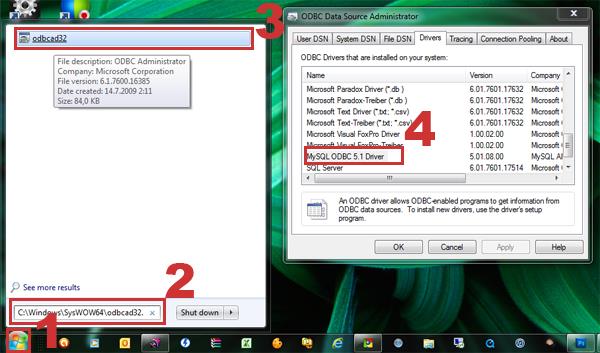
Database Source Admin tool path for configuring 32 bit drivers if installed on 64 bit Operating System
In this way, FileMaker Pro as a 32 bit application will be able to recognise and use the ODBC driver installed on a 64 bit Operating System. Please notice that 64 bit applications WILL NOT be able to use the 32 bit driver, so if you are connecting some other, 64 bit application, for example MS Access 2010, you will need to install a 64 bit driver as well, and configure it via the usual path: Control Panel\All Control Panel Items\Administrative Tools\Data Sources (ODBC)
The two drivers will not be installed in the same directory so you could use automatic install feature for both of them. By defauld, the 32bit ODBC driver will be installed in: C:\Program Files (x86)\MySQL\Connector ODBC 5.1, while the 64bit ODBC driver will install inside:C:\Program Files\MySQL\Connector ODBC 5.1, and you should be able to configure it using your Control Panel\Administrative Tools\Data Source (ODBC) path.
If you where reading about connecting FileMaker Pro to MySQL database with MySQL ODBC driver, you can now go back to the article and proceed with instructions.
Over 20 years of experience and tens of thousands of hours of development has been invested in JobPro to incorporate the functionality needed by businesses engaged in the purchase, transportation, storage, sale and resale of various commodities. The biggest advantage of the software compared to others is that it is based on the FileMaker Pro platform (Rapid Application Development Platform) so it can be easily upgraded to meet almost any user specification. This allows us a remarkable degree of flexibility to adjust to all small differences that may be critical to the operations of a specific company.
With the demonstration and installation of the entire platform (turn-key system), we also organize a complete training of staff and IT professionals for working in various modules. Each of our applications can be administered to a certain extent, or entirely by trained staff. If the client does not have anyone in the company who could deal with the administration of the system or ever needs to call for an expert assistance, we have various affordable support packages available, and we can also conduct the complete training of your IT champion to work on the platform, including training for the official test exame (the test is in English and can be arranged in Belgrade).
If you have up to 3 users in one location, you can use and share the platform on your computers inside the office. For more than 3 users, the platform includes a server on which FileMaker server software is installed on one side and an abundance of different user platforms on the other. You can access applications installed on the server using desktop or iOS software or via a web browser. In addition to the basic installation, many clients are looking for a different degree of integration with other platforms such as Web shops, accounting software in which they are used to work, e-mail and sms messaging servers or the like ... All of these integration is foreseen and possible within the application per clients request